
Project management software solutions are certainly among the tools that, apart from their well-known organizational value, can give your businesses a more professional vibe. PM apps go all the way from scheduling and assigning tasks to tracking performance and handling payments, and that makes them pretty much your company’s best friends. The problem is, the more a PM system can do for you, the more you’re usually expected to pay for it, and that draws back many small business owners who still think pen and paper is a more cost-effective solution compared to purchasing a SaaS system.
Is purchasing a popular project management system a reasonable investment?
In short, it is. Project management software is one of the most ROI-friendly types of B2B tools, and investing in it is usually less painful than facing potential ‘negative costs’ incurred by expensive mistakes and problems with project organization. With neater organization, and having a complete overview of all expenses related to installing an actual system, most businesses conclude that PM systems do save their bucks in the long run.
Another reason why investing in project management software is a smart course of action is that PM apps for small business can actually cost less than you might expect. With could-based SaaS solutions small companies are now able to take control over their key variables and deliver projects on time in a fashion previously reserved only to the biggest market sharks (or make use of what Harvard Business Review describes as the dirty little secret of project management). With bulletproof security, cloud-hosting, and unlimited room for integration, high profile PM systems are not only becoming affordable, but some of them are even completely free to use.
Can free project management software do the heavy-lifting for you?
After analyzing dozens of various free solutions we dare to say it can. Free PM applications are no longer the Excel-like spreadsheets many of us still picture them to be. Instead, they are fully equipped and collaboration-empowered systems where progress is easily visible and understandable to everyone. There are free project & task management systems out there that can store valuable data, track time and expenses, help create project-related content, and of course – take its users to a whole new level of smart budgeting.
Free project management software comes either as a completely free service (usually open source systems where no functionalities are paid), or a freemium package by popular vendors who divide features in separate plans targeting a different group of users. In the latter case, free plans are usually restricted to small teams with defined number of users, or offer a smaller number of projects (up to 10) and less storage compared to larger plans. In some scenarios, free plans will also limit access to a particular type of support, connectivity allowances, or wrap up a completely unique set of features excluding premium capabilities. However, if you’re running a developing team with modest needs, a program like this will very likely cater to all your requirements.
What is the best free Project Management software?
Free project management software is a very diverse arena, and the only downside of having so many products available is not being able to select the right one. To facilitate the process, we’ve listed the most popular free and freemium PM systems you should consider in 2017:
- Wrike
- Asana
- Trello
- Basecamp
- GanttProject
- Hubbion
- Workep
- Producteev
- Gantter
- Orchard Collaboration
- KanbanFlow
- Freedcamp
- Taiga
If you’d like a side by side comparison of features it’s available at the end of the article.
Wrike

Choose it because of: intuitive 3-pane project views

Wrike won our Best Project Management Software for 2016
Wrike is followed by a well-earned reputation of a premium project management provider, currently available on all geographies, and used widely by both small and established businesses. It combines all necessary features and goes beyond common PM expectations, with an always-evolving stream of latest additions to corporate project planning. It is a one-stop-shop system you can use to plan, coordinate, govern, and execute your projects, while dividing those into tasks, and creating task dependencies. At the same time, Wrike gives your team a well-organized collaborative environment, where they can exchange ideas and opinions, and keep in line with any unexpected changes.
What makes Wrike efficient is the 3-pane project view that presents all important data on a single screen, including details that enable the user to react fast. Functionality is arranged around the preferred hierarchy, which also makes it easy to prioritize assignments, and forecast the most accurate deadlines possible. Tasks can be segmented to subtasks and activities, which helps track the status of each operation, and evaluate the performance of each agent. The nature of the business you’re running won’t matter, as Wrike is designed to meet the needs of practically all industries.
Another important advantage of this system is data categorization, as it allows you to arrange information in folders, and tag those for easier viewing and sharing. The system also comes with a social network-reminiscent activity stream that keeps users notified on recent updates, and allows them to mention each other instead of sending dedicated emails. Creative crews will also benefit from instant URL requests and forms to eliminate miscommunication, and the possibility to turn data into operable intelligence with audit reports.
Last, but not least, Wrike is integrated with a large list of third-party systems and applications for easier data transfer, and hosted completely in cloud to eliminate all installation and maintenance concerns. You can also download native mobile apps for your team, and use the system in the preferred language.
Who is Wrike designed for?
Wrike intends to serve small, medium, and large businesses from all niches and industries. We particularly recommend it to companies delivering moderately complex and time consuming projects, and decentralized teams in need of a single communication hub.
What features are available for free?
Wrike offers a very flexible pricing scheme, with a total of 5 paid plans designed to meet the needs of small, developing, and established enterprises. Small teams composed of 5 users are offered a completely free package, where they can later involve as many collaborators as they deem necessary. From an expert point of view, this plan is one of the most comprehensive free project management suites, as Wrike uses team size instead of premium features to distinguish between its plans, which means the free version covers all important functions, and has just about the same access to support and integrations. Transition to a paid plan is painless, as prices are growing gradually, and there are no recurrent fees to worry about. You can easily get Wrike for free here.
These are the features you will get for free:
- Managing tasks
- Discussions in tasks
- File sharing
- Real-time activity stream
- Spreadsheet view
- iPhone/Android apps
- Advanced email integration
- Basic app integrations
What features will you have to pay extra for?
Alongisde its free plan, Wrike offers:
- Professional Plan for teams up to 15 users ($9.80/user/month)
- Business Plan for up to 200 users ($24.80/user/month)
- Marketers Plan ($34.60/user/month)
- Enterprise Plan (by quote)
All packages collate basic project management & collaboration features, and differ from each other only by the presence of advanced administrative capabilities, creative tools, and dedicated extensions.
Here are some of the features that are up for payment:
- Dynamic Timelines & Gantt charts
- Adobe Creative Cloud extensions
- Notification center & Approvals
- Subtasks
- Advanced filtering
- Time tracking
- Custom reporting
- Resource management
- Requests & Forms
- Branded workspace
- Additional 50 GB of storage
Asana

Choose it because of: collaboration features
Asana is another top provider of digitized project management services, best-known for its intuitive and social media-reminiscent interface. Rated as one of the leaders in our project management category, Asana will certainly help organize and manage projects in any business environment, in particular for smaller teams with up to 15 users that can use the software for free.
Why Asana? The key advantage of this system is enhanced collaboration, as the development team puts forward the importance of balancing project delivery with adequate communication. The tool involves teammates with live streams and instant notifications, and allows them to follow, like, or comment on all updates. To further dismiss usage of third-party software, Asana brings forward private and group chat, allows sharing files of different sizes and formats, and on top of that stores all important communication history for progress analysis. According to Asana, an organized team is everything a company needs to strengthen project management, instead of investing in bells-and-whistles technology that distracts attention from what really matters – delivering work in time.
One can’t say, nevertheless, that Asana lacks the modern and advanced features project management requires nowadays. The tool will provide task relating, following and searching public tasks, prioritizing completion, and change management, all of this to keep the manager in full control of his team. The system integrates with all important email service & storage providers, help desks, content management systems, and HR applications. The same as Wrike, it is hosted in cloud, and secures full mobile access for remote teams.
Who is Asana designed for?
Small and medium businesses looking for a collaborative app for faster project delivery. Remote and international teams are also welcomed to consider it.
What features are available for free?
Asana has a very simple pricing scheme – teams up to 15 users get to use a basic dashboard with all essential PM& collaboration features for free, while larger teams pay amounts $9.99 per member/month. The basic suite covers all projects, tasks, and collaboration functionality, and gives access to top notch customer support and all available integrations.
The basic suite looks like this:
- 15 Team members
- Unlimited tasks
- Unlimited projects
- Unlimited conversations
- Basic dashboards
- Basic search
- Customer support
- Integrations (open API)
What features will you have to pay extra for?
For teams larger than 15 members, Asana offers two payment options: A Premium package that adds SSO, SAML, task dependencies, reports, and priority support to what’s already covered by the Basic plan (costs $9.99/member/month), and an enterprise plan for large teams that includes personalized delivery, provisioning and cross-regional backups, and a dedicated Customer Success manager (priced by quote).
Here are the features you’d need to pay for:
- No team member limit
- Task dependencies
- Reporting
- Custom fields
- Admin controls
- Cross-regional backups & Data recovery
- Customization
- SSO & SAML
- Customer Success Program
Trello

Choose it because of: Entertaining interface
Trello is one of the few business systems that proved project management can be an entertaining experience, mostly due to the cute and recognizable interface most teams find difficult to resist. Instead of the classic project-task-subtask hierarchy, Trello works around a unique board concept, and assigns projects as cards that make categorization even easier than before. The same as Wrike and Asana, Trello is packed with collaboration hints, covers most of their integrations, and functions in cloud. The key difference, however, is that Trello really takes no time to learn.
Small and starter teams should definitely give Trello a try, having in mind that its free plan is not limited to a particular number of users or a defined project scope. We like to think of it as a one-size-fits-all system, because of unlimited customization that becomes visible as you’re moving cards from one board to the other, and make last minute changes for everyone on board to follow. You get to open an unlimited number of cards, create checklists and add comments, measure progress and efficiency, and maintain advanced administrative control of who’s updating and checking your data. The system offers native mobile apps for Android and iOS users, a number of established connections to third-party systems, and developer API and power-ups for custom integration.
Who is Trello designed for?
Creative teams of all sizes and industries, looking for a mobile-friendly system that can accommodate projects with varying timelines and complexity. We particularly recommend it to large teams working on a limited number of time-consuming projects.
What features are available for free?
Following the usual logic of providing a separate plan for users of each market tier, Trello gives small teams and startups the chance to explore it for free. The basic package limits access to premium features and restricts the possibility to exchange files, but nevertheless opens access to an undefined number of team members. This is why we believe large teams with modest management requirements should give this plan a look.
This is what you get for free:
- Unlimited number of team members
- Unlimited boards, lists, cards, checklists, and attachments
- Unlimited collaboration
- One Power-Up per board
- All basic integrations (Box, Dropbox, and Google Drive)
- File attachments up to 10 MB
- Customer support
What features will you have to pay extra for?
Trello offers two paid plans:
- Business Plan for medium teams ($9.99/member/month)
- Enterprise plan for large and established teams ($20.83).
The Business Plan is the so-called premium version of the free package boosted up with security and administrative controls, while the Enterprise Plan targets companies looking to manage several teams with different types of projects. Both plans are paid per month or per year, depending on the user’s preferences.
These are the paid features you’ll be getting:
- Unlimited Power-Ups (Evernote, MailChimp, Google Hangouts, Slack, Salesforce, Github, etc.)
- Control of private and public boards with 2-factor authentication, file encryption, and SAML 2.0
- Personalization with backgrounds and stickers
- Comprehensive legal contract review
- Premium email support
Basecamp

Choose it because of: Experience in the industry
Basecamp fuses project and staff management into a single, simple-to-use system, focused on easy assignment and streamlined results delivery. With over 17 years of digitized PM experience, Basecamp’s team collated the best remote control practices and worked around its clients’ common management challenges to come up with the perfect system applicable in corporate and non-corporate environments. As a result, Basecamp is now available free of charge for teachers and students.
How will Basecamp enhance your project management performance? Unlike systems concentrated on planning and execution, Basecamp keeps a close eye on how projects are completed, and whether they’ve remained within the forecast time and budget frame. This is why the program drills into details, and arranges tasks in due-range to-do lists, giving users the long desired freedom to reorder and prioritize assignments on the last minute. You can also use it as the personalized communication hub of your team, and private document manager that stores all of your vital information. With this in mind, we can also distinguish Basecamp as one of the best reporting tools, which summarizes easily each type of accomplishments, and helps save more time than most PM systems out there.
Who is Basecamp designed for?
Representatives of corporate and non-corporate environments, schools, and other educational institutions whose key factor of choice is experience and diversity.
What features are available for free?
Basecamp is completely free of charge for K-12 teachers and students, and also offers a 50% discount on all plans for non-profit organizations (you need to contact the company to claim a discount). The package you are about to receive wraps up all discussed functionalities, and differs in no way from the company’s paid packages.
These are the features available in the free version:
- Project templates
- Recurring tasks
- To-do lists
- Gantt Charts
- Task History
- File storage & sharing
- Scheduling & prioritization
- Issue history
- Resource allocation
- Instant messaging
- RSS Feed
- Reports
- Forecasting
What features will you have to pay extra for?
In case of Basecamp, prices are not adjusted to the feature suite, but rather to the type of user looking to purchase a package. Basically, the toolkit remains the same in all cases, and the cost depends on whether you’re running a K-12 educational institution (free), non-profit organization (regular prices – 50%), an international corporate team ($29/month for the whole team), a client-oriented business ($50/month for the team), or a large enterprise ($3000/year for the whole team).
GanttProject

Choose it because of: Availability in 25+ languages
GanttProject is a PM desktop application for Windows, OSX and Linux users that is available to download for free. It was designed following the example of MS Project, with the main idea to provide just about the same resource allocation and Gantt functionality to on-budget commercial users. It will also meet the expectations of large and disconnected teams, allowing them to organize work in a personalized manner, export and import a variety of files, or use any of the platform’s free project templates to save some additional time.
The core functionality of this system works mostly around Gantt charts, intending to allow users to organize work in the desired breakdown structure, and create tasks and milestones the way they would when paying for MS Project’s services. The manner of operation is also fairly similar (GanttProject’s considered to be the simpler one), which means users can prioritize assignments, track costs, add notes, and personalize templates with custom fields. GanttProject also makes it possible to draw dependency constraints between tasks, and baselines on which they can compare achievements to plans. In fact, this system is one of the few free PM representatives that generate PERT charts, and allows unlimited export/import of data using open API.
Who is GanttProject designed for?
Teams of all scales and industries (including international ones) looking for a semi-commercial project manager with MS Project functionalities. Sole proprietors are also invited to give it a look.
What features are available for free?
GanttProject is a completely free-to-use on premise application that offers no enterprise plans for commercial users. Visit their official website to download the app, and all functionality will be instantly available to use.
These are the features you should expect:
- Gantt charts
- Tasks & Milestones
- Task dependencies
- Personalized breakdown structures
- Summarizing of progress, dates, and costs
- Dependency constraints
- Baselines
- PERT charts
- Resource allocation
- Collaboration
- Export/Import of data
- 25+ languages
- Open API
- Video tutorials
Hubbion

Choose it because of: Open collaboration with third parties
Hubbion is another free-of-charge task management and collaboration system that covers all basic PM functionality. It targets predominantly small and expanding businesses trying to deliver standardized projects without shelling out huge investments, import and store their active CSV tasks, or collaborate in and out of the team at no cost. While it lacks some of the premium commercial PM features available in paid systems, Hubbion will serve just fine to teams that are still developing their most beneficial practices.
Hubbion allows users to import and arrange their tasks on a single, comprehensive dashboard, and make use of an all-in-one project calendar to determine deadlines and prioritize between them. What is really unique about Hubbion as an unpaid system is the possibility to draft accurate personnel schedules, and efficiently allocate people and resources.
Who is Hubbion designed for?
The target group are small and expanding companies working with standardized projects, including ones interested to involve third-party collaborators.
What features are available for free?
Hubbion is a 100% open source project management application, which means all of its functionalities are available for free. The main features of this software are as follows:
- Quick-View dashboard
- Visually interactive indicators
- Import/Export of active CSV tasks
- All-in-one project calendar
- Prioritization
- Personnel schedules
- Resource allocation
- Email support
Workep

Choose it because of: Automated connection to Google Suite
Workep is a project management app developed for Google Suite users that incorporates and automates connections to all other apps in this suite. Thus, you get to use it in synergy with Google Drive, Google Sheets, Google Calendar, Google Docs, Slides, and Hangouts, and pay absolutely nothing for it as long as you have an active Google account (or open a new one). Workep is not exactly the ultra-equipped and complex project management app enterprises may require, but it is certainly a reasonable alternative for Google users who’d like to complete basic operations in a friendly and familiar environment.
Workep pays most attention to project coordination, and provides powerful and detailed visualizations on how each project is progressing. You can use it to plan and map your workflows in line with the goals you’ve set, and ease some of the burden related to inaccurate budgeting. Since this platform is Google Apps-centered, you will get to integrate your Google Drive files into different projects, sync all your schedules and events with your Google Calendar, and communicate and collaborate with other team members via Google Hangouts.
Who is Workep designed for?
Workep targets predominantly multidisciplinary teams using Google suite apps, and looking to import and execute projects on their standard Google account.
What features are available for free?
With a Google account in place, Workep’s functionality will be available to all users at no cost. The features you will get are as follows:
- Project & Task management
- Integration with all Google Suite products
- Work feed
- Advanced search
- Gantt Charts
- Smart email notifications
- Sendable task URLs
- Email & Live support
Producteev

Choose it because of: Attention to detail
Producteev is a popular free-of-charge project management system known for its detailed task categorization, prioritization, and delegation. It adopts the same streamlined and custom to-do approach of professional and prepaid providers, but yet preserves an organized and uncluttered interface for large teams to navigate easily. You will also like its @mention-empowered news feed, instant on-platform and email notifications, and sharing across an unlimited number of collaborators who get to see and accept changes in due time. Nevertheless, Producteev delegates enough power to the administrator to decide who will be able to access data, and in which role.
This system is an excellent mobile alternative for remote teams, as it is cloud-hosted and usable on all devices and operating systems. It also comes with a large list of integrations, among which Slack, Zapier, Trello, Box, Dropbox, and many other prominent names.
Who is Producteev designed for?
Freelancers, small, medium and large teams interested to govern and restrict access to project data to key collaborators. Producteev is suitable for all niches and industries, as it allows enough customization to accommodate unique projects and tasks.
What features are available for free?
Producteev has one of the best free project management offers on the market, as the only features you’d actually pay for are personalized 24/7 support, and customization & branding. All core PM & collaboration functionality, on the other hand, comes for free.
These are the free features offered by Producteev:
- Unlimited users
- Unlimited projects
- Unlimited tasks & subtasks
- Apps for iPhone, Android, iPad, Mac & Web
- Real time updates & push notifications
- Assign, mention & add followers to tasks
- Organize with labels & priorities
- Set task due dates & reminders
- Filter by people, project, status & more
- Track activity of projects & tasks
- Attach files from your device & DropBox
- Email in tasks from your inbox
- Export tasks with one click
- Support community
What features will you have to pay extra for?
Producteev offers a single paid plan (Pro Plan) available at $99/month for the whole team. This plan offers the very same features available in the Basic plan, plus:
- Personalized 24/7 support & response
- Customization – Logo, contact information, and network colors
Gantter

Choose it because of: MS Project integration
Gantter is another free-of-charge PM application designed to work in synergy with Google Drive, but also one that connects easily to Microsoft Project. It is available absolutely for free, and intends to facilitate the scheduling of your MS projects. Despite of its appealing interface and modest collaboration capacity, Gantter is still is a smart choice for planning complex projects, such as building, construction, design, IT implementation, and many more.
The best way to look at Gantter is as a simplified, web-based version of MS Project where you can schedule, create, edit, and track tasks without paying enormous license fees. The system can also boast with automated updates, effort-driven tasks, calendar configuration, and of course the MS Project-specific native Gantt web repository.
Who is Gantter designed for?
Small and medium project management teams looking to expand their MS Project database with a personalized scheduling tool. Individuals may also find it interesting for their commercial and non-commercial planning.
What features are available for free?
All of Gantter’s functionality is absolutely free of charge, and there are no upgrade fees or recurrent charges to worry about. All you need to do is to subscribe for their service, and your free package will look like this:
- Project management
- Task management
- Gantt charts
- Automated updates
- Configurable calendar & scheduling
- Collaboration
- Google Drive integration
- MS Project integration
- Real-time views
- Phone and email support
Orchard Collaboration

Choose it because of: Ticketing
Orchard Collaboration is one more example of how great open source systems should look like, as it covers all project management and collaboration functionality a small teams needs to hit off. At the same time, Orchard Collaboration can assume the role of a dedicated ticketing & help desk system, and help build a lasting relationship with customers while working on their projects. Combined suites like this happen to cost thousands of dollars per year, but Orchard Collaboration fuses all of their essential capabilities at literally no cost.
With Orchard Collaboration, you can customize the sub-sections of your projects, and open an individualized activity stream for each. It will also be easy to plan and set milestones, trigger common discussions on the cardwall, and arrange permissions for each project to let users follow/unfollow the issues that matter to them. Orhard is also able to categorize issues and queries per project/task, and consequently assign them to the right person in the team.
Who is Orchard Collaboration designed for?
Small and startup teams looking for on-budget solutions that cover project management, collaboration, and customer service.
What features are available for free?
In short, all of them. Orchard Collaboration is free for both commercial and non-commercial usage, and offers the following features:
- Activity streams per project
- Custom sub-sections to projects
- Customizable dashboard
- Cardwall discussions
- Milestone Setting/planning
- Follow/Unfollow issues
- Permissions & controls
- Wikis per project
- Workflow management
- Content management
- Ticket management (Automated assigning, automated email responses, commenting & discussions, flexible sharing, custom fields, etc.)
KanbanFlow

Choose it because of: Pomodoro time management
KanbanFlow is an intuitive lean project management tool focused on measuring performance, and giving users the full picture of how their projects are progressing. Applied in larger teams, KanbanFlow uses the Pomodoro time management method to evaluate the performance of each agent, tracking the exact time needed to complete a task, and comparing it to its importance status. This way, companies find it easier to prioritize between projects and assignments, and plan their work in advance.
The system arranges projects as cards with different level of importance, and allows the user to combine them in Kanban boards using a simplified drag-and-drop mechanism. Getting lost is practically impossible, as KanbanFlow puts in place a variety of search filters ready to depict the right information.
What places KanbanFlow right next to top notch vendors in the industry is its capacity to turn Gmail, Outlook and other providers’ emails into recurring tasks, and do so right from the comfort of your mobile device. The company offers REST-based API to easily connect their system to third-party providers from almost any technical platform.
Who is KanbanFlow designed for?
Teams of all niches and sizes interested to segment time-consuming projects into comprehensive units, and gain better visibility into their progress.
What features are available for free?
KanbanFlow’s most popular plan is the free plan, where most of its sheer productivity is provided at no cost. The plan is not limited to a particular number of users or projects to manage, and wraps up a decent portion of Kanban management to cover for small and medium teams.
This is what KanbanFlow offers for free:
- Automated email tasks
- Kanban board
- Copying and customizing of your boards
- Time tracking with Pomodoro support
- Analysis and improvement of your workflows
- Real-time collaboration
- Data import/export
- File attachment and sharing
- Advanced search filters
- Swimlanes
- Tracking subtasks
- Revision history
- REST-based API
- Customer support
What features will you have to pay extra for?
KanbanFlow’s free plan is usually good to go, as it covers most of what each project team is looking for. As your team grows, however, you will find it painless to migrate to a paid plan, as there is only one option (Premium) for only $5/user/month.
This is what the Premium plan adds to the Basic one:
- Instant support
- Premium boards
- No setups, longterm commitments, or installation fees
Freedcamp

Choose it because of: Customization
There is no free PM software compilation where Freedcamp doesn’t appear, and for a good reason. The simple, yet effective project manager gives an unlimited number of users the possibility to create and manage an unlimited number of project, and spices up with unlimited storage without charging a single cent. It is most suitable for freelance designers and creative businesses where effective delivery depends on the available estate for all of their great ideas.
Freedcamp looks and performs magnificently, designed as a scratch board that will keep your sticky notes under control and arrange them on a searchable Kanban board. Turning creative mess into order is also due to its collaboration power, as Feedcamp specializes in easy communication, unlike products that make users waste time exchanging files via third-party software.
Who is Freedcamp designed for?
Freelance designers and creative teams of all sizes that could use a personalized and highly customizable project management system.
What features are available for free?
Freedcamp’s basic plan is designed for single users and small teams looking to manage simple and short projects, and which already have in place another system that will cover their CRM, billing, and invoicing needs.
This is how the free plan looks like:
- 10MB file upload size
- Shared file management
- Tasks
- Discussion boards
- Calendar with Google integration
- Time Tracking
- Team Milestones
- Messaging board
- Passwords Manager
- Personal Task Manager
- Subtasks
- Unlimited users, projects, and storage
- Access to our on-demand “Getting Started” Webinar
- Support response within 3 business days
What features will you have to pay extra for?
Next to the Free plan, Freedcamp also offers three professional plans – Lite (developed for group projects, charges $3.99/month for the owner and $0.99 for every additional user); Business (developed for small and medium teams looking to save time, charges $8.99/user/month); and Enterprise (developed for large teams interested in top notch features, support, and security, price is determined by quote). The main differences between these plans are gradual access to support (2 days for the Lite plan to 4 hours for Enterprise), availability of CRM and invoicing features (starts with the Business Plan); and dedicated migration assistance, retrieval and security (Enterprise Plan).
Here are the main features available in the paid plans:
- Read-only guest access
- Issue tracker
- Gantt charts
- Team Wikis
- Billing & invoicing
- CRM
- White labels
- Data backup & intrusion detection
- 99.9% uptime
Taiga

Choose it because of: Agile SCRUM methodology & gamification
As developers like to put it, Taiga is the tool that will make users love their projects. Looking at its appealing interface, one would definitely agree with such statement, especially after checking its agile methodology that makes it applicable in any industry or business environment. The platform is completely cloud-hosted, and free-of-charge under the condition of making projects open to the public. Thus, it is ideal for medical and engineering teams working on common and publicly supervised projects.
What is indeed unique about Taiga is that it supports Scrum, an iterative and incremental agile software development methodology that is widely used by product developers to manage their projects. The system also leverages Kanban methodology to divide and organize project development (any sort of project) into stages.
Who is Taiga designed for?
Diverse commercial and non-commercial teams up to 50 members looking for an easy and non-traditional project management system that will meet their specific needs.
What features are available for free?
Taiga’s Seed Plan is available for free, where users can create 1 public project, and yet work on a variety of public ones. The operable tools remain the same as in all paid plans.
Here are the details of what it includes:
- 1 private project
- Unlimited public projects
- 25 collaborators for the private project
- Unlimited collaborators for the public project
- Project collaboration
- Bug tracking
- Scrum
- Kanban Board
- Gamification
- Integration
- Email support
What features will you have to pay extra for?
Taiga offers three paid plans to choose from, depending on the number of private projects and team members about to be involved. The lowest plan is Sprout ($19/month for 5 projects); followed by the Root Plan ($29/month for 10 private projects), and the Leaf Plan ($69/month) for 20 projects. The operable tools and technical features remain the same in all plans, including the free one.
COMPARISON OF MAIN FREE FEATURES
| Number of users | Number of projects | Available storage | Task management & collaboration features | Unique features | Available support | |
| WRIKE | 5 | Unlimited | 2 GB | Available in the free plan | 3-pane project views | Email
Phone Live chat Training Tickets |
| ASANA | 15 | Unlimited | 100 MB | Available in the free plan | Live activity stream |
Training Tickets |
| TRELLO | Unlimited | Unlimited | 10 MB | Available in the free plan | Integration Power Ups | Training
Tickets |
| BASECAMP | Unlimited | Unlimited | Unlimited | Available in the free plan | Resource allocation | Email
Training Tickets |
| GANTTPROJECT | Unlimited | Unlimited | Unlimited | Available for free | Dependency constraints and PERT charts |
Training |
| HUBBION | Unlimited | Unlimited | Unlimited | Available for free | Personnel scheduling | |
| WORKEP | Unlimited | Unlimited | Unlimited | Available for free | Integration with Google Suite |
Live chat |
| PRODUCTEEV | Unlimited | Unlimited | Unlimited | Available for free | Advanced filters |
Training Community |
| GANTTER | Unlimited | Unlimited | Unlimited | Available for free | MS Project views |
Phone |
| ORCHARD COLABORATION | Unlimited | Unlimited | Unlimited | Available for free | Content management, Help desk | Training |
| KANBANFLOW | Unlimited | Unlimited | Unlimited | Available in the free plan | Pomodoro time management |
Tickets |
| FREEDCAMP | Unlimited | Unlimited | 10 MB upload; Unlimited storage | Available in the free plan | Team milestones |
Tickets Training |
| TAIGA | 25 collaborators on private projects, 50 users total | 1 private project, unlimited public projects | Unlimited | Available in the free plan | Gamification |
The post Best Free Project Management Software to Consider in 2017 appeared first on Financesonline.com.




















 Accounting software gathers under the same roof all systems and applications dedicated to managing and processing financial data. Accounting professionals and bookkeeping teams use these programs to govern accounts and automate systematic operations, while certain systems are also enabled to record accounting data, measure indicators, and report on the company’s financial activity.
Accounting software gathers under the same roof all systems and applications dedicated to managing and processing financial data. Accounting professionals and bookkeeping teams use these programs to govern accounts and automate systematic operations, while certain systems are also enabled to record accounting data, measure indicators, and report on the company’s financial activity.














 While it is difficult to find a single, universally applicable definition of learning management software, we can certainly refer to it is the common name for all digitized systems designed for e-Learning utilization. The main purpose of learning management software systems is to allow companies and educational institutions to administer, organize, and control their learning processes, but also prepare, distribute, and monetize original and goal-centered content. LMSs can also be observed as centralized performance monitoring centers from where educators and HR managers collect valuable progress information.
While it is difficult to find a single, universally applicable definition of learning management software, we can certainly refer to it is the common name for all digitized systems designed for e-Learning utilization. The main purpose of learning management software systems is to allow companies and educational institutions to administer, organize, and control their learning processes, but also prepare, distribute, and monetize original and goal-centered content. LMSs can also be observed as centralized performance monitoring centers from where educators and HR managers collect valuable progress information.



 Business intelligence software or BI software is a suite of tools designed to source, sort, consolidate, analyze and present complex data into digestible reports for insights. In this article, we’ll go beyond the question of what is business intelligence software and explain in detail the different aspects of this profit-driver solution.
Business intelligence software or BI software is a suite of tools designed to source, sort, consolidate, analyze and present complex data into digestible reports for insights. In this article, we’ll go beyond the question of what is business intelligence software and explain in detail the different aspects of this profit-driver solution.




 HR management software has become an indispensable asset in almost every corporate environment. Even small and medium businesses are letting go of the idea that HR systems are the costly, fancy additions they don’t really need, as the long term gain of leveraging HR technology saves much beyond the limit of what they’d spend to get a product.
HR management software has become an indispensable asset in almost every corporate environment. Even small and medium businesses are letting go of the idea that HR systems are the costly, fancy additions they don’t really need, as the long term gain of leveraging HR technology saves much beyond the limit of what they’d spend to get a product.


 What is ERP software? Enterprise Resource Planning or ERP solution is a suite of applications that manages core business processes, such as sales, purchasing, accounting, Human Resource, customer support, CRM and inventory. It’s an integrated system as opposed to individual software designed specific to a business process.
What is ERP software? Enterprise Resource Planning or ERP solution is a suite of applications that manages core business processes, such as sales, purchasing, accounting, Human Resource, customer support, CRM and inventory. It’s an integrated system as opposed to individual software designed specific to a business process.


















 Payroll administration is one of the most important business processes your company performs, yet one of the most cumbersome and time-consuming daily activities. It doesn’t generate direct revenues, so keeping this process to bare minimum in time and cost means savings and more efficiency to your business. This is why you need
Payroll administration is one of the most important business processes your company performs, yet one of the most cumbersome and time-consuming daily activities. It doesn’t generate direct revenues, so keeping this process to bare minimum in time and cost means savings and more efficiency to your business. This is why you need 

 Inventory and warehouse management systems are becoming essential in retail, wholesale, service delivery, and many other industries, helping the company keep track of its produced assets, and distribute them accordingly to all interested customers. The
Inventory and warehouse management systems are becoming essential in retail, wholesale, service delivery, and many other industries, helping the company keep track of its produced assets, and distribute them accordingly to all interested customers. The 


























 What is appointment scheduling software? And how does appointment scheduling software work? Let’s start with a definition:
What is appointment scheduling software? And how does appointment scheduling software work? Let’s start with a definition:


 Collaboration software was described in 1990 as
Collaboration software was described in 1990 as







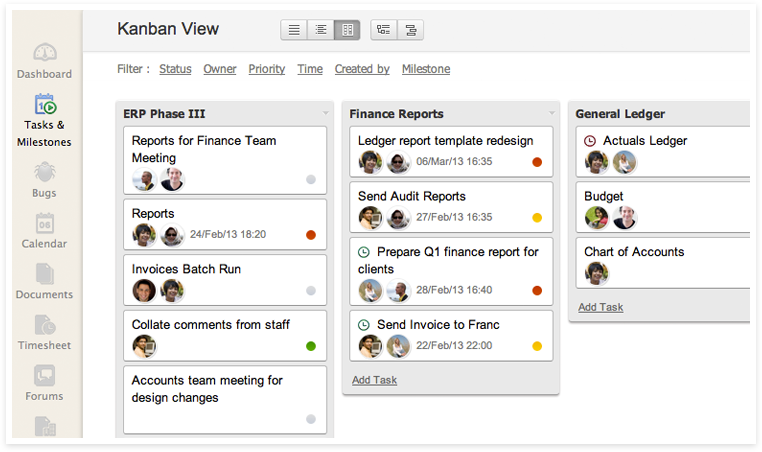
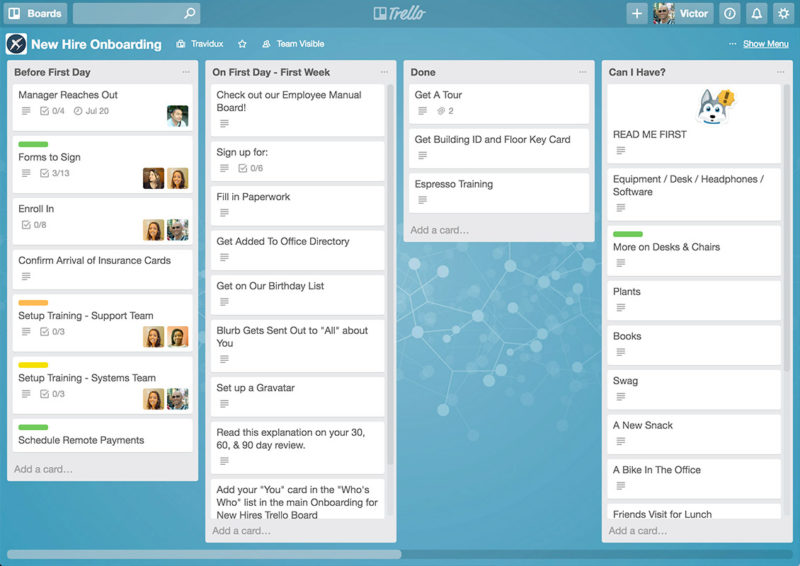
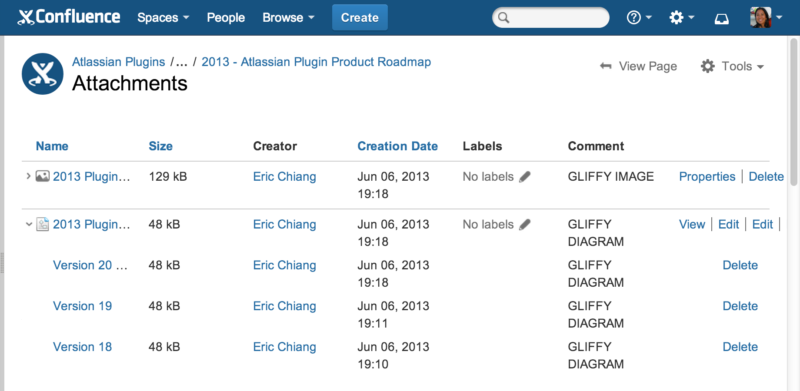

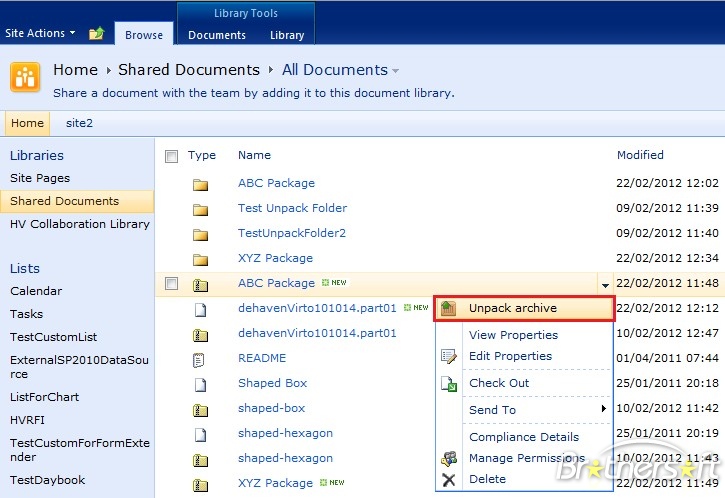


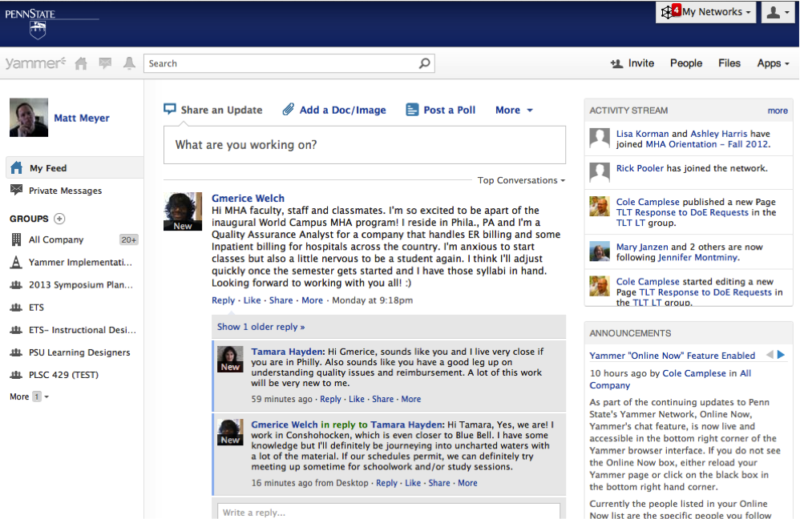
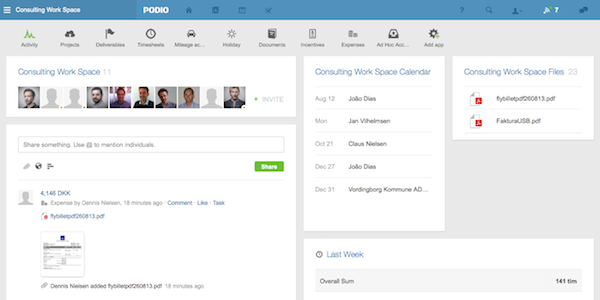
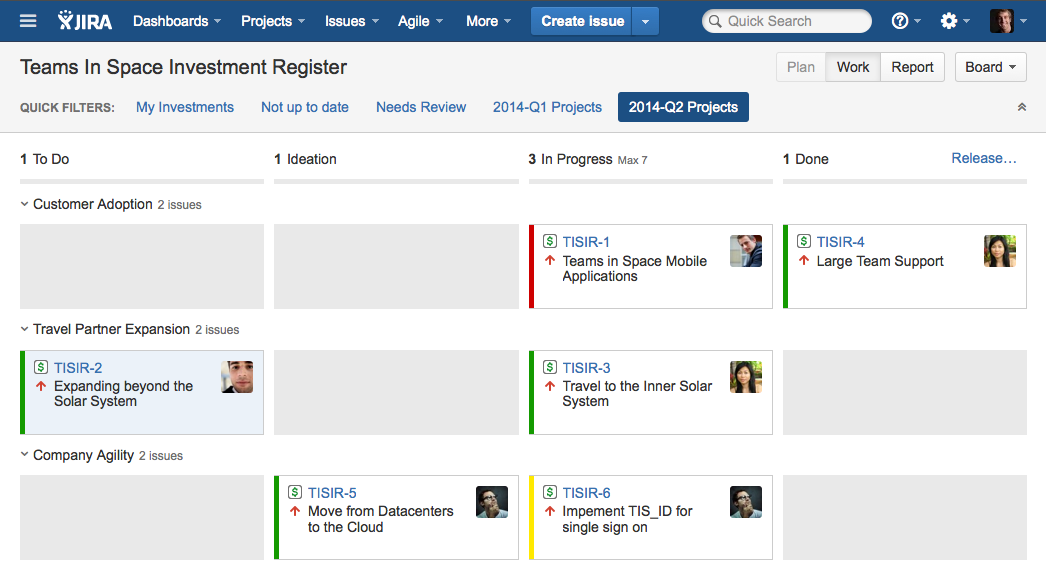
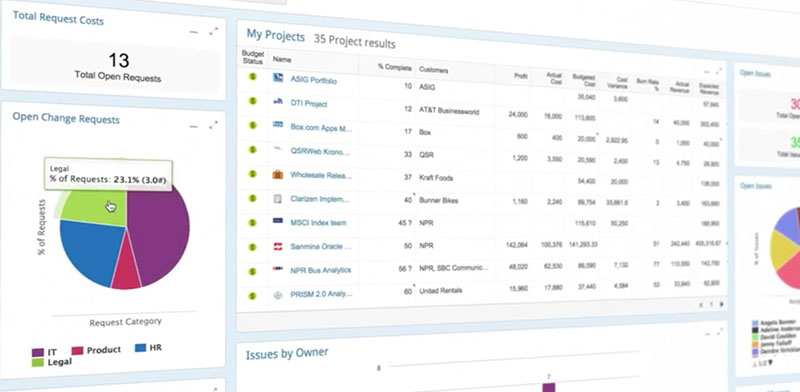
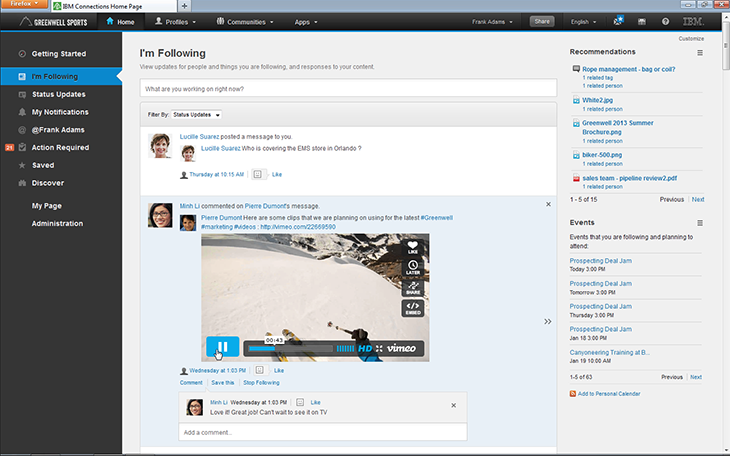
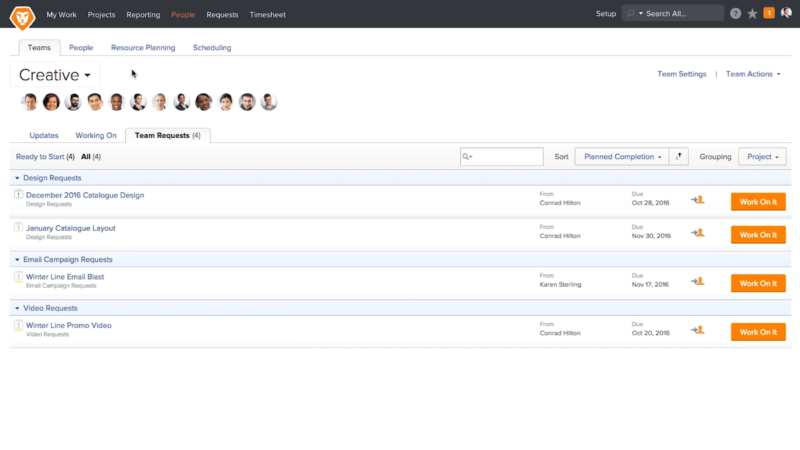

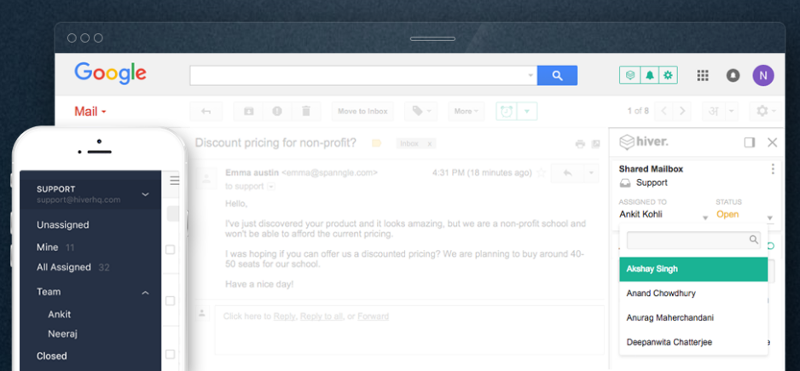
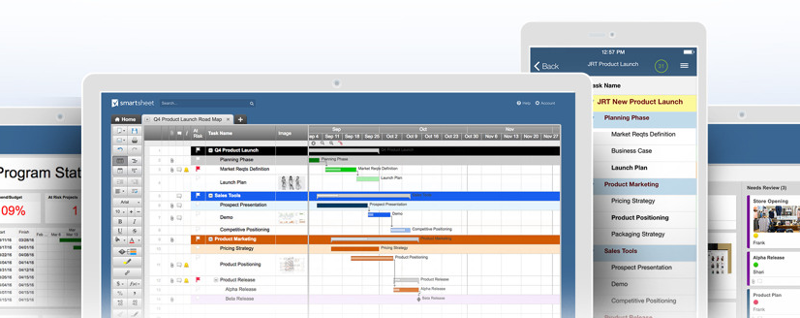






































































 What is business process management software? And how does business process management software work?
What is business process management software? And how does business process management software work?
























